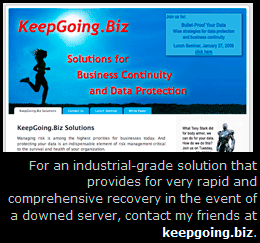 Have you ever had computer problems that resulted in your having to re-install the operating system and all the programs that you need? If you’re like me, that process can take a full day or more. And it isn’t fun! Here is what I do on my Windows XP machines to avoid this nightmare:
Have you ever had computer problems that resulted in your having to re-install the operating system and all the programs that you need? If you’re like me, that process can take a full day or more. And it isn’t fun! Here is what I do on my Windows XP machines to avoid this nightmare:
Step One: I back up all my data on a daily basis and store my backups in a remote location.
Step Two: I periodically use DriveImage XML to create an “image” (clone or copy) of the drive that contains the operating system and programs.
I’ll describe Step One in another post. There are various ways to do that part of backup, including the way I’ll describe (SyncToy backups from my DATA drive to external USB drives) and some on-line backup solutions (like Carbonite). Step Two consists of
| Recent Example: |
| Backed up C: Drive of my father’s computer. Operating System, Programs, and Data are all on this drive, about 23 Gigabytes. |
| Total time: 54 minutes, including 2 minutes to download DriveImage XML, install it and start unattended backup running. |
| Size of backup: 23 Gigabytes in 33 CD-sized chunks. |
- downloading and installing the free software DriveImage XML Get it at www.runtime.org As of this writing, download “DriveImage XML (Private Edition) V2.02” (this is like Norton Ghost, only free and maybe better!)
- Installing the software on your C: drive
- Using DriveImage XML to back up your C: drive (the operating system and programs) to another drive (internal or external). The backup can be stored on an external drive or CDs, which should be kept in a separate location. I prefer to store backups on an external USB drive, because I can place them inside an encrypted volume (more about that some other time).
The recovery stage is where the magic happens. Say your C: drive goes bad… You can restore the “image” to a replacement hard drive and be back up in operation in a matter of minutes. There are a few things you’ll have to learn about at that stage, but–trust me–they are minor, and you’ll be glad you have that image to work with!
Here is a video from the people who created DriveImage XML:
