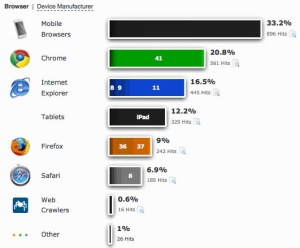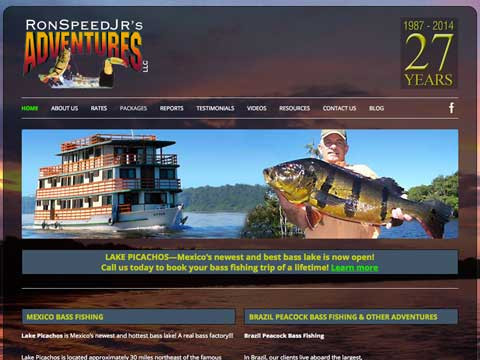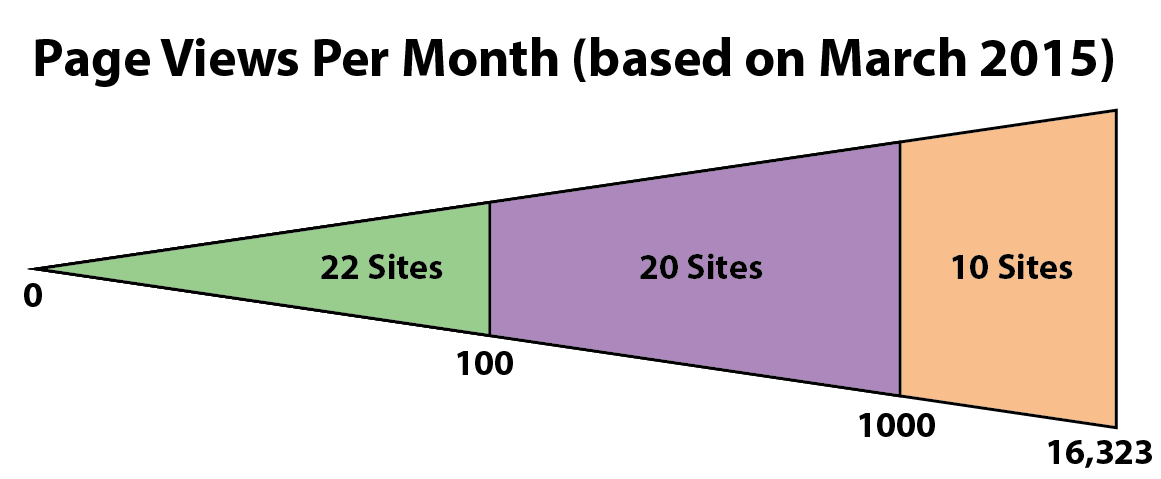I’m inviting my clients to take advantage of a great free resource (sign up below).
For years, I have used StatCounter on a few websites, but early this year, I installed StatCounter on all of the WordPress sites that I host. It has been an eye-opener! For example, one of my clients is Baptist Distinctives. We had been working on a new version of their website, and I thought it would be good to compare traffic before and after the upgrade. It’s a good thing I checked. They were already getting so much traffic on the old site that the new, heavily promoted site might have been swamped and slowed to a crawl. Our solution was to move the site to a server with more dedicated RAM.

This map, on the Stat Counter, shows Baptist Distinctive’s website traffic in less than a day’s time.
StatCounter’s “Recent Visitor Map” also revealed that little if any traffic was coming from Latin America. Since we were in the middle of translating two dozen articles to Spanish, the ministry director asked if we should consider building a Spanish version of the website. This would be much more helpful to potential visitors from Latin America. Fortunately, WordPress adapts itself quite well to use in various languages. We are building the Spanish site now.
Could You Benefit From Knowing Your Site Stats?
At the end of this post you’ll find a fill-in form to request access to your website stats. Admittedly, some of my clients — perhaps you — are not concerned with the amount of traffic on their websites. But these clients may simply not realize what they’re missing.
Tracking Effects of Social Media and Email Campaigns
Clients who use social media (e.g., Facebook) can learn a lot about how effective the social media is in bringing traffic to their website(s). Those who send out mass emails (via Constant Contact or Mailchimp) get metrics in the email program itself, but it’s also helpful to observe and correlate resulting trends in their site stats.
Tracking Need for Upgrades
Regardless of how many website visitors you get, I’m sure you want them to have the best possible experience on your website. If it turns out that a large portion of your site visitors are viewing your site with mobile devices, then it would make sense to make sure your site is mobile-friendly. All the WordPress sites that I have built in the last two years have been responsive, but if I built your site more than two years ago, it may be time for an upgrade, and your site stats will tell you how urgent that is. One of the helpful bits of information from Statcounter is what percentage of various browsers your visitors are using. For instance, on the graphic here, you can see a snapshot of the visitors to Baptist Distinctives’ website. Fully one-third of their website traffic for the period indicated on that graphic was mobile browsers (iPhones, Android phones, tablets).
Important: There has been a lot of talk recently about how Google is implementing a new policy (started April 21) that penalizes websites that are not mobile-friendly. To the extent that is true (Google is very secretive, so one cannot be sure), websites that are not responsive or in some other way mobile-friendly may become harder to find on Google searches.
A few of my clients have responded to this development, allowing me to update their older sites to be mobile-friendly. These include:
To fully appreciate how responsive WordPress sites work, look at those sites on your large desktop monitor and then on your smartphone.
Some Observations From ALL My Clients’ Stats
Of the 70+ sites that I currently host, I would judge traffic stats to be significant for about 50 of them. The graphic below shows that most of the sites I host get under 1000 page views per month. As I think about the sites that get over 1000 page views per month, almost all of them share two characteristics: 1) they have been around for several years and 2) they have lots of content. The only exception is the site for a popular restaurant in Canton, Texas: Buttermilk’s. At the beginning of each month, the First Monday Trade Days bring in lots of people who are looking for a good place to eat. Internet searches lead them to Buttermilk’s. The owner has also done a great job with his Facebook page.
Contact Me If You’d Like a Login to Your Stats and to Optionally Get Periodic Reports
I can give you a login to explore your StatCounter. Additionally, I can have StatCounter send you a daily, weekly, or monthly report on your site stats by email. Simply fill out the form below, and I’ll set this up for you.